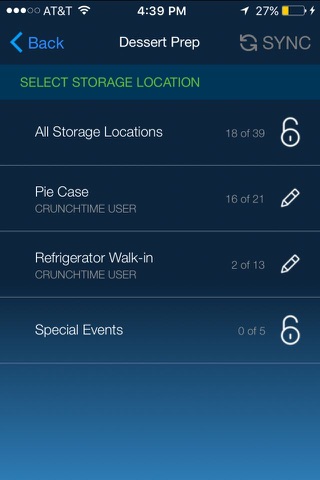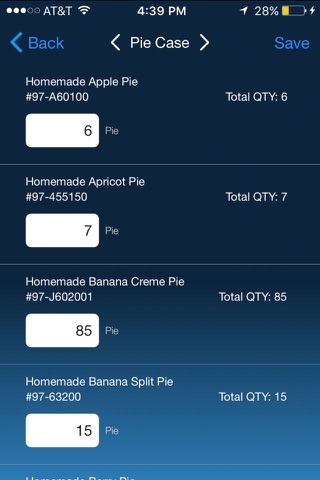Crunchtime Counter app for iPhone and iPad
Developer: CrunchTime! Information Systems, Inc.
First release : 06 Mar 2015
App size: 89.73 Mb
Comprehensive
Counting inventory has never been easier! CrunchTime’s new Mobile Inventory app allows you to easily perform counts, see upcoming inventory events, claim a storage location, and much more.
Convenient
Just enter your CrunchTime! Net-Chef™ environment on the app’s configuration screen and get right to work using your existing Net-Chef login. Once you’ve counted all your storage locations, press the Sync button and all your counts are pushed right into Net-Chef.
Customizable
Access the Mobile Inventory app using three new permissions within Enterprise Manager
• Mobile Inventory Application- Access
• Mobile Inventory Application- Data Entry
• Mobile Inventory Application- Sync
• Mobile Inventory Application- Admin Unlock (Available in NC 5.20 and greater)
Latest Version
This application is intended for use with Net-Chef Version 05.00.05.08 and higher
NOTE: This app is intended for use with the CrunchTime core suite and requires additional licensing. Support is dependent on use of the most recent mobile app version. Specific features and functions within the app may not be enabled at the administrators discretion. Please contact your CrunchTime administrator with any questions.